If your internet is running slowly, please try the following steps:
- Reset your router - The easiest way to do this is to unplug the router from the power source and leave for ten minutes before plugging it back in (one of the reasons for slow internet can be that your router has not been reset for a prolonged period of time).
- Do a run of your anti-virus / malware software as malignant software can generate traffic without your knowledge, slowing your connection down.
- Check in your task manager if you have any background programs running that can take up bandwidth.
- If still slow run a speed test at https://www.speedtest.net
- Take a picture of the speed recorded and contact Lyvly who will talk to your internet service provider directly.
We will always do our best to resolve these issues by contacting the internet provider on your behalf if you have carried out the above steps. However, sometimes they will need someone at the property to carry out the checks. In this case we will need you or one of your housemates to call the internet provider armed with the account details in order to carry out some checks directly in the property.
If you do have any further queries or questions on this, then please do let us know by completing this form.